-
- Take on your work with the HP 280 MT desktop PC. Get the computing power you need for your business while minimizing the total cost of ownership—now that’s a smart investment.
Dependable and ready for work
- The HP 280 MT delivers reliable performance for your business with the tools you need for work. Enhance your meeting experience with the optional HP Conferencing Keyboard and HP Business Headset for collaboration.4
Progressive style
- Enjoy the full desktop experience on the scalable HP 280 MT with a functional design that compliments your workspace and is easy to set up and use.
Powered up processing
- Cruise through tasks easily and efficiently with 6th Generation Intel® Core™ i3/i5 processors3 and up to 32 GB of powerful DDR4 memory4 for demanding applications.
Expansion options
- PCIe x1 and PCIe x16 slots along with VGA and DVI-D ports, and an SSD drive option4 on the HP 280 Microtower help ensure broad compatibility with existing technology investments and future upgrades.
Featuring
Let nothing stand in your way
-
-
- Help secure the future of your business. PCs from HP make the most of Windows 10 Pro1 to protect you from today’s security threats and maximize management and productivity features for business.
Help secure critical data
-
-
- Upgrade the embedded Trusted Platform Module 1.2 (TPM) to TPM 2.0 through a firmware upgrade5 which provides hardware-based encryption keys to help secure your data, e-mail, and user credentials.
-
-
Eight USB ports
-
-
- Make connections to peripherals with eight USB ports on the HP 280 MT. Two front and four rear USB 2.0 ports are ready to connect to USB compatible peripherals, while two rear USB 3.0 ports are ready to charge your tablet or phone.
-
Different devices, brands and operating systems
-
-
- Manage different devices, from different brands and operating systems all with the HP Touchpoint Manager app, and perform device maintenance tasks quickly and easily.6
-
PC management made more manageable
-
-
- Quickly get to the updates you need with HP Support Assistant.
-
Simple wireless printing
-
-
- Make better use of your workspace. HP ePrint makes wireless printing simple, no need for drivers.7
-
Valuable support at your service
-
-
- Simplify technical support with Helpdesk by HP Care. Rely on cost-effective expertise that’s available 24×7, covering multiple brands, devices, and operating systems.8
-